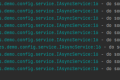jeecgboot 中如何优雅的使用多线程
SpringBoot 中如何优雅的使用多线程
快速使用
SpringBoot应用中需要添加@EnableAsync注解,来开启异步调用,一般还会配置一个线程池,异步的方法交给特定的线程池完成,如下:
@Configuration
@EnableAsync
public class AsyncConfiguration {
@Bean("doSomethingExecutor")
public Executor doSomethingExecutor() {
ThreadPoolTaskExecutor executor = new ThreadPoolTaskExecutor();
// 核心线程数:线程池创建时候初始化的线程数
executor.setCorePoolSize(10);
// 最大线程数:线程池最大的线程数,只有在缓冲队列满了之后才会申请超过核心线程数的线程
executor.setMaxPoolSize(20);
// 缓冲队列:用来缓冲执行任务的队列
executor.setQueueCapacity(500);
// 允许线程的空闲时间60秒:当超过了核心线程之外的线程在空闲时间到达之后会被销毁
executor.setKeepAliveSeconds(60);
// 线程池名的前缀:设置好了之后可以方便我们定位处理任务所在的线程池
executor.setThreadNamePrefix("do-something-");
// 缓冲队列满了之后的拒绝策略:由调用线程处理(一般是主线程)
executor.setRejectedExecutionHandler(new ThreadPoolExecutor.DiscardPolicy());
executor.initialize();
return executor;
}
}
使用的方式非常简单,在需要异步的方法上加@Async注解
@RestController
public class AsyncController {
@Autowired
private AsyncService asyncService;
@GetMapping("/open/something")
public String something() {
int count = 10;
for (int i = 0; i < count; i++) {
asyncService.doSomething("index = " + i);
}
lon
return "success";
}
}
@Slf4j
@Service
public class AsyncService {
// 指定使用beanname为doSomethingExecutor的线程池
@Async("doSomethingExecutor")
public String doSomething(String message) {
log.info("do something, message={}", message);
try {
Thread.sleep(1000);
} catch (InterruptedException e) {
log.error("do something error: ", e);
}
return message;
}
}访问: http://localhost:8080/jeecg-boot/open/something

正文完